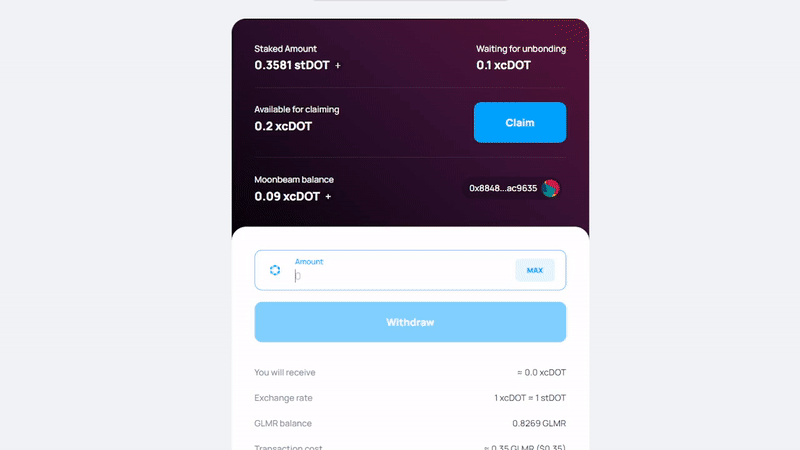Unstake stDOT
The Unstake tab helps you to withdraw your stDOT and receive xcDOT
Unstaking directly from the Lido program will incur the Polkadot stake unbonding period, which is roughly 30 days. If you wish to instantly receive xcDOT, we recommend trading stDOT directly on an exchange.
To unstake your stDOT tokens, you should go to the Stake page.
On the Stake & Unstake page, choose the Unstake mode.
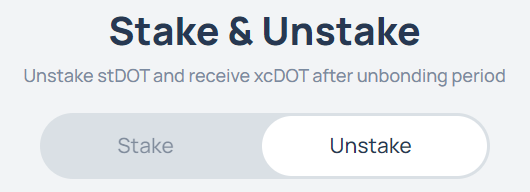
Have you already connected your Metamask account? If not, you will see the Connect Wallet button. Click on it and you will be automatically connected or navigated to the Metamask browser extension installation page (if you don't have it already installed).
If you see a card like that one below, you're all set up and ready to unstake some stDOT tokens.
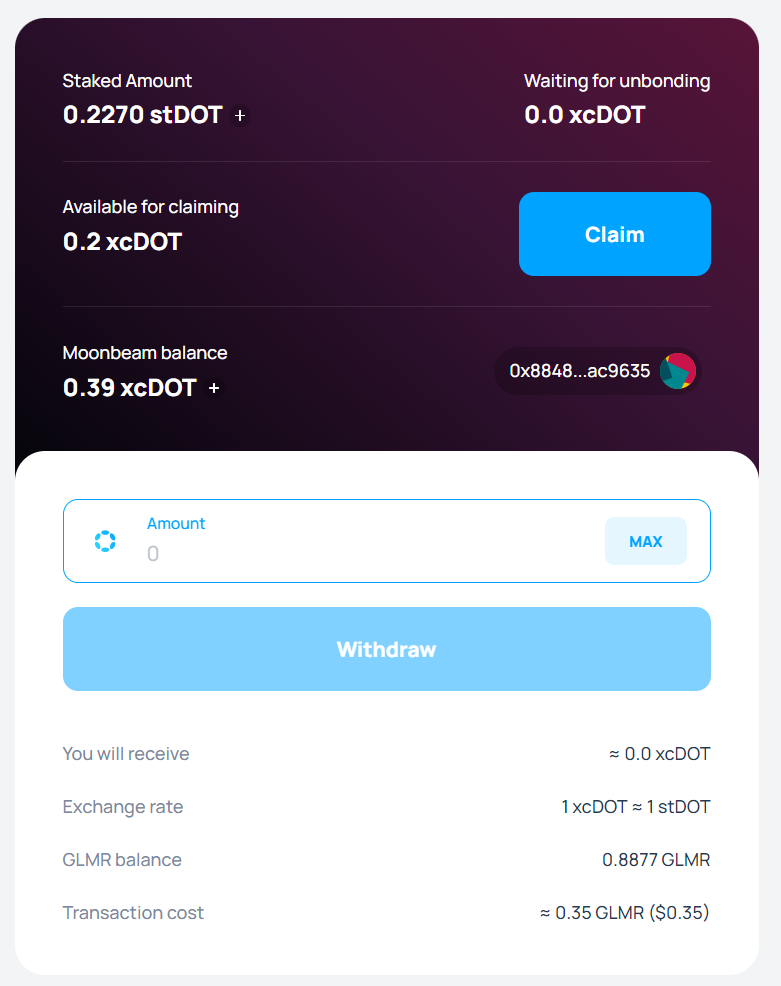
- "Staked amount" shows your current stDOT balance from the connected Metamask account.
- When you withdraw some stDOT tokens, they will appear under the "Waiting for unbonding" section. It takes around 30 days for them to move to the "Available for claiming" section.
- "Available for claiming" xcDOT tokens can be received right away by clicking on the "Claim" button, confirming the claim transaction in Metamask and waiting for the transaction confirmation.
- "Moonbeam balance" shows your current xcDOT balance and the connected Metamask account.
Pay attention to the transactional fees at the bottom of the card. You need to have enough GLMR in your Metamask account to perform an unstake operation. GLMR is Moonbeam’s native token. Learn more on the Moonbeam official site.
To withdraw stDOT tokens, enter the desired amount of DOT in the input box. In the popup window from Metamask, confirm the withdrawal transaction and wait for it to be confirmed.
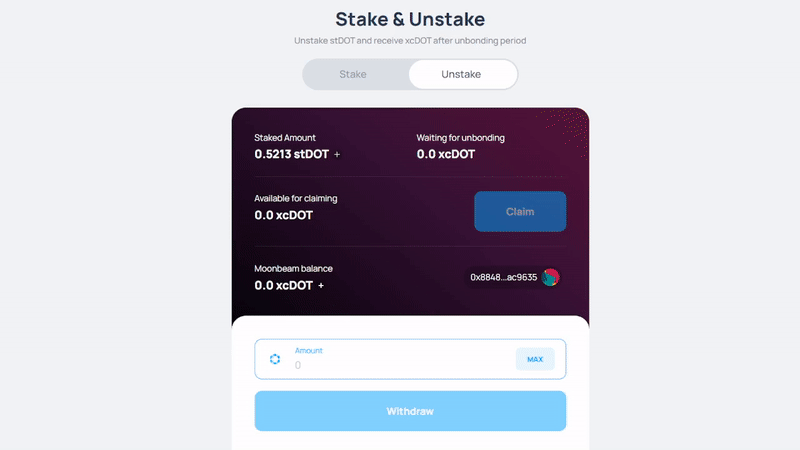
When the unbonding period is over (it takes around 30 days in Polkadot), you will be able to claim the xcDOT tokens simply by clicking on the "Claim" button and signing the transaction in Metamask.