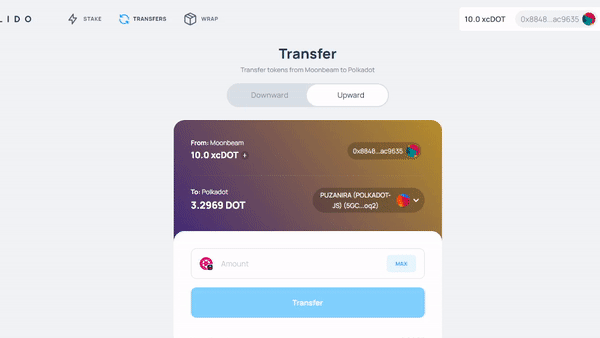Transfer DOT
Downward transfer - from Polkadot to Moonbeam
Transfer your DOT to the Moonbeam network and receive the exact same amount of xcDOT. It is used in staking and can be easily transformed back to DOT on the Transfer page.
Head over to polkadot.lido.fi and click on the Transfers tab.
On the Transfer page, choose your transfer mode. Use the Downward mode to transfer DOT and receive xcDOT. Upward performs the opposite operation (xcDOT ––> DOT).
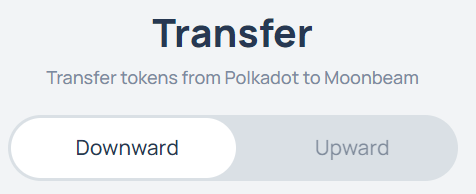
Then, you need to connect your Metamask and Polkadot.js extensions. Most of the time, it is done automatically.
In some cases, you will see the Connect Wallet (for Metamask) or Connect Polkadot Wallet (for Polkadot.js wallet) buttons – click on them. They will either connect your account right away or navigate you to a browser extension installation page (if you don't have them installed).
If you see a card like that one below, you're all set up and ready to transfer some tokens.
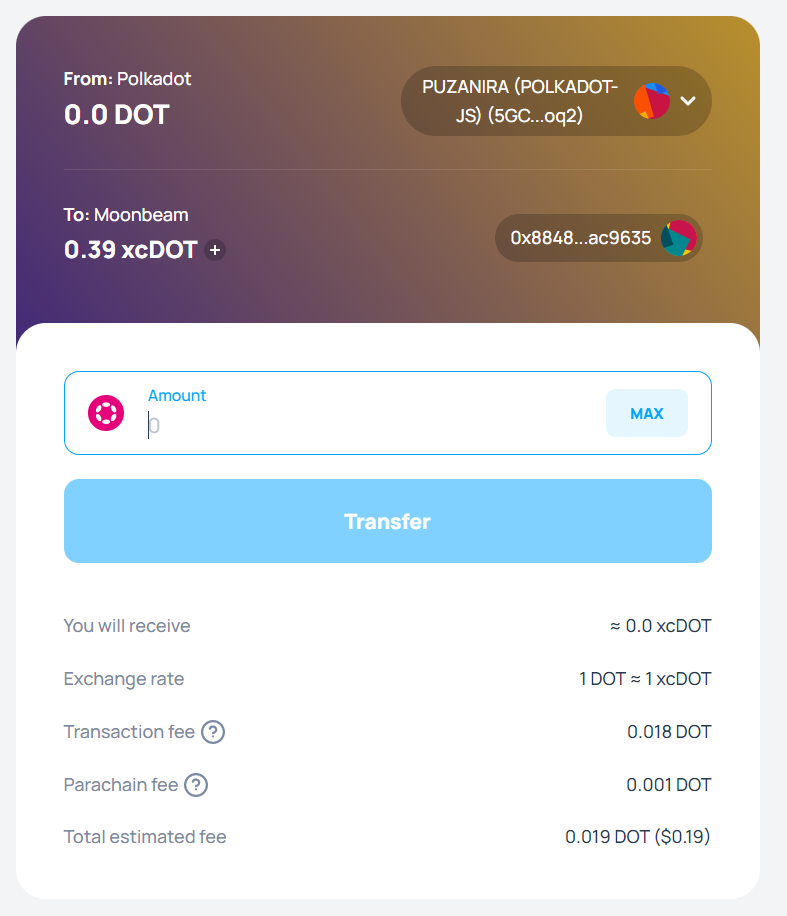
At the top of this card, you see two rows with data. The first one corresponds to your connected Polkadot Wallet, and the second one displays Metamask Wallet data. You can see your current account balances.
Open your Metamask browser extension. If you don't see xcDOT tokens there, click on a small "+" button near your xcDOT balance in the second row of the card.
Pay attention to the fees at the bottom of the card. You should have enough DOT to perform an operation. You will pay the "Total estimated fee" amount, which consists of the transaction fee and the parachain fee.
To choose a different Polkadot account, click on your current account at the top of the card and choose another one in the popup window.
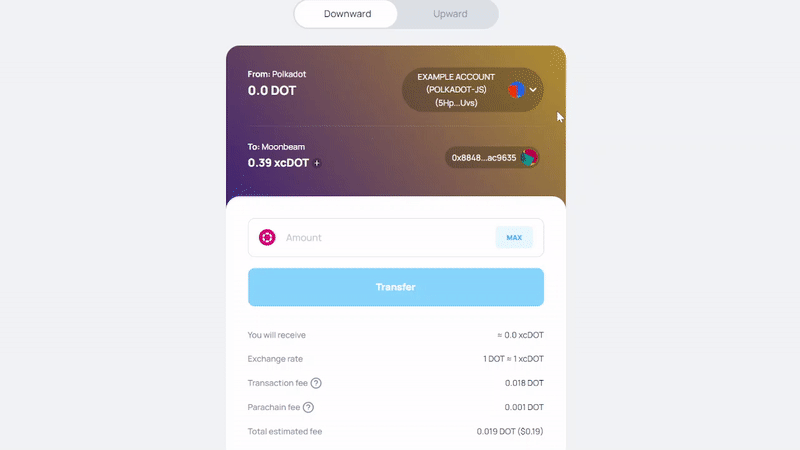
To choose a different Metamask account, navigate to the Metamask browser extension.
You can take a closer look and copy your selected account address by clicking on it.
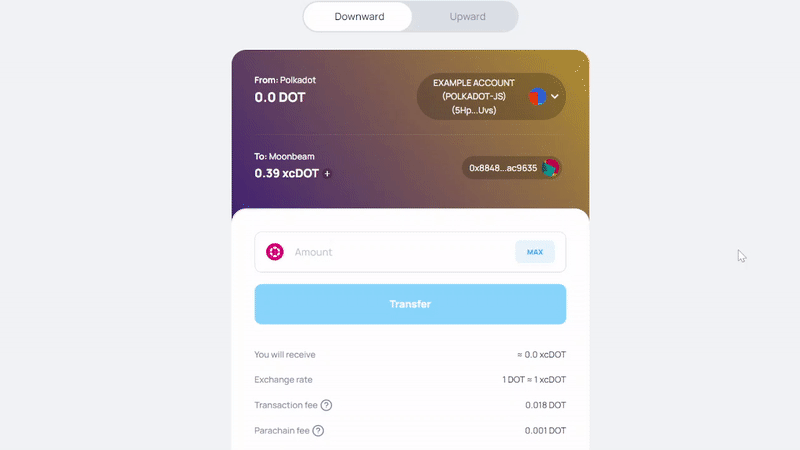
Enter the desired amount of DOT in the input box. In the popup window from Polkadot.JS, enter the password and wait for the transaction to succeed.
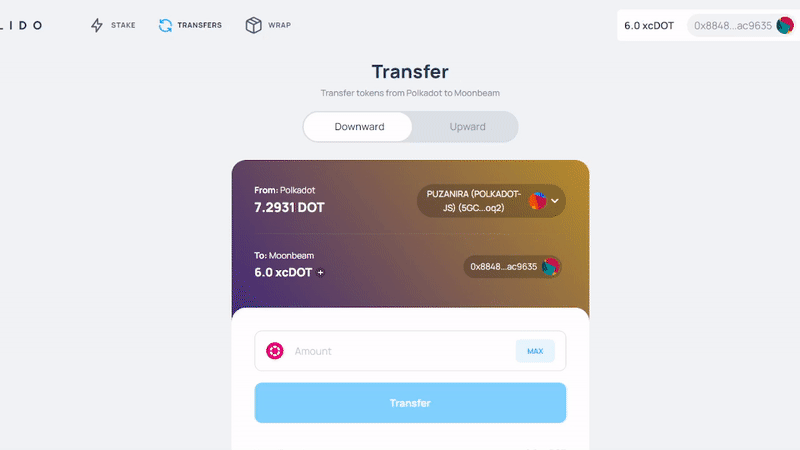
Now, you are ready to stake your first xcDOT tokens.
Upward transfer - from Moonbeam to Polkadot
The "Upward" transfer can transfer your DOT back to Polkadot from Moonbeam.
The top row shows the Moonbeam balance in xcDOT from the connected Metamask account, and the bottom row – the DOT balance from the Polkadot.js wallet.