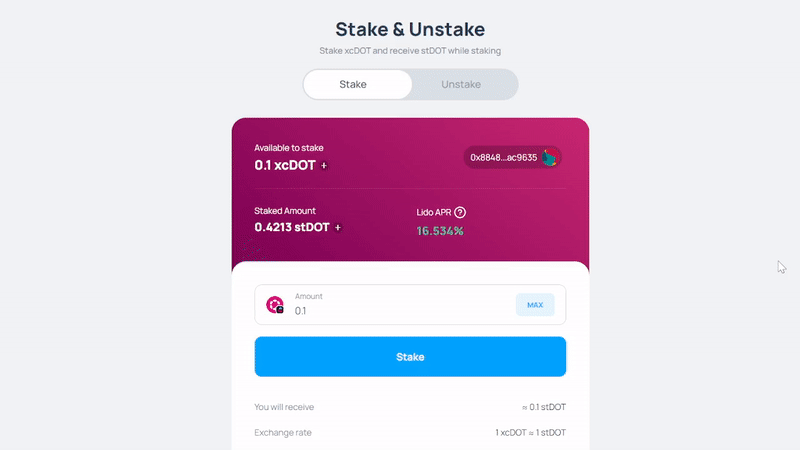Stake xcDOT
Earn rewards while you stake your xcDOT tokens. Don't have xcDOT tokens yet? Get them on the Transfer page.
To stake your xcDOT tokens and start receiving rewards, you should go to the Stake page.
On the Stake & Unstake page, choose the Stake mode.
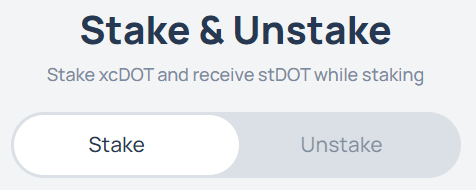
Have you already connected your Metamask account? If not, you will see the "Connect Wallet" button. Click on it, and you will be automatically connected or navigated to the Metamask browser extension installation page (if you don't have it already installed).
If you see a card like that one below,you're all set up and ready to stake some xcDOT tokens.
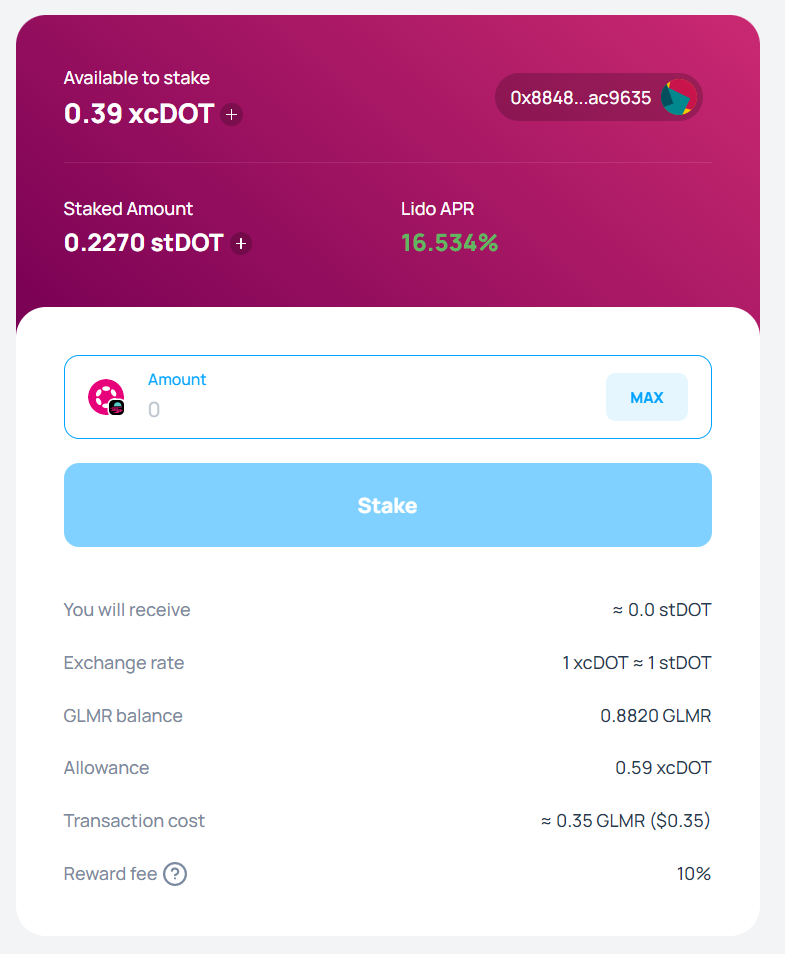
At the top of the card, you can check your current xcDOT and stDOT balance from a connected Metamask account.
Open your Metamask browser extension. If you don't see xcDOT or stDOT tokens there, click on a small "+" button near xcDOT or stDOT balance at the top of the card.
When you stake some xcDOT, you receive stDOT in return. stDOT is a liquid token that represents your DOT staked balance on the Polkadot chain. Over time, as your delegation accrues rewards, the amount of your stDOT increases.
APR in the second row stays for "Annual percentage rate".
Pay attention to the transactional fees at the bottom of the card. You need to have enough GLMR in your Metamask account to perform a stake operation. GLMR is Moonbeam’s native token. Learn more on the Moonbeam official site.
Staking is simple. Enter the desired amount of xcDOT in the input box. To be able to stake some tokens, you need to approve them first. In that case, you will see the Unlock Tokens button.
Click on it and confirm the transaction in a Metamask popup. Wait for the transaction to be confirmed.
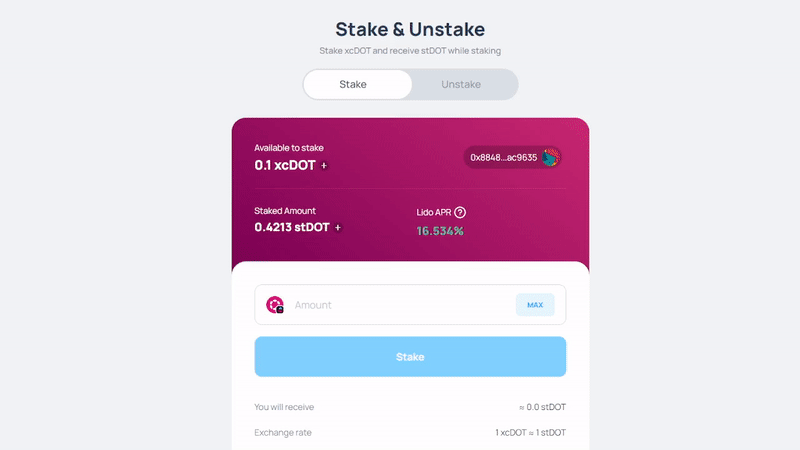
After that, you will see that the Unlock Tokens button has changed to the Stake button.
Repeat the above steps – click the button, confirm the transaction in the Metamask popup, and wait for it to complete successfully.